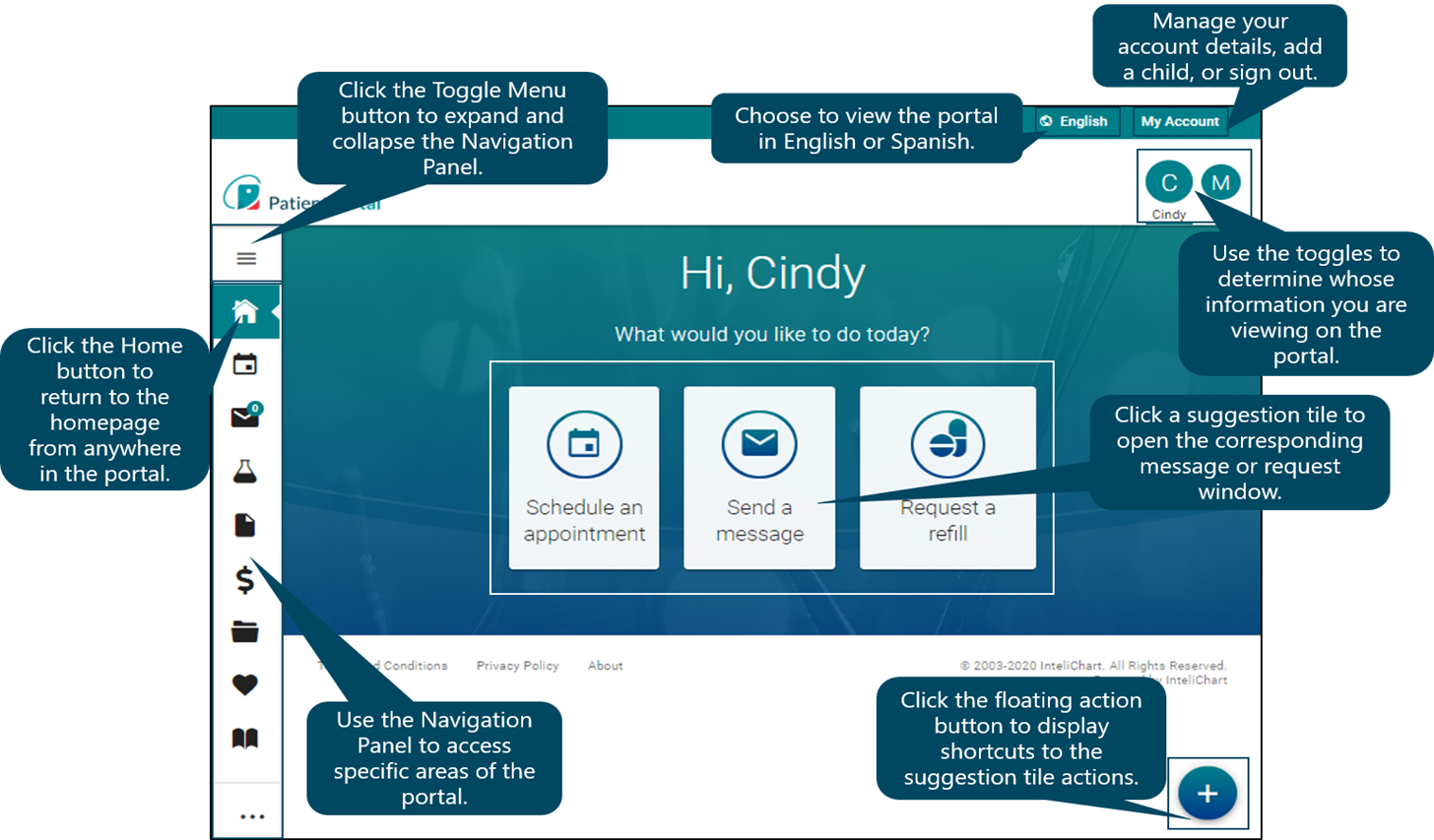Patient Portal
Helpful tips for navigating through the patient portal.
Looking for…
- IMMUNIZATIONS – Make sure you are in the patients profile view, go to the My Chart Folder on the left side. Click the drop down for a list of options in this tab. CAN NOT BE VIEWED FROM MOBILE DEVICE.
- REFERRAL INFORMATION – Make sure you are in the patients profile view, go to the documents tab on the left side. Then click the document with the title that best describes the document you are looking for. CAN NOT BE VIEWED FROM MOBILE DEVICE.
- COMPLETED SPORTS PHYSICAL FORM
– Make sure you are in the patients profile view, go to the documents tab on the left side. Then click the document with the title that best describes the document you are looking for. CAN NOT BE VIEWED FROM MOBILE DEVICE.
- GROWTH CHART – Make sure you are in the patients profile view, go to the My Chart Folder on the left side. Click the drop down for a list of options in this tab. CAN NOT BE VIEWED FROM MOBILE DEVICE.
- ACCOUNT BALANCE – From the home screen click the $ and select Pay My Bill. This will allow you to see your balance as well as pay. CAN NOT BE VIEWED FROM MOBILE DEVICE.
- VISIT HANDOUTS/EDUCATION
– Make sure you are in the patient profile view, go to Health Education (looks like an open book). The top portion of the page will show Health Education that was sent from the corresponding date. The bottom of the page has other Health Education that is available to you via the patient portal. CAN NOT BE VIEWED FROM MOBILE DEVICE.
- LAB RESULTS - Make sure you are in the patients profile view, go to the documents tab on the left side. Then click the document with the title that best describes the document you are looking for.
- MESSAGES – From the Home screen, click Messages. You will be able to view your messages, and send a message to one of our providers.
- MEDICATION REFILL REQUEST – Make sure you are in the patients profile view, go to request a refill from the home screen, or medications on the home screen from your mobile device.
- SWITCH TO SPANISH – Upper right hand corner click the drop down arrow next to English and switch to Spanish. From your mobile device, click Language and select Spanish.